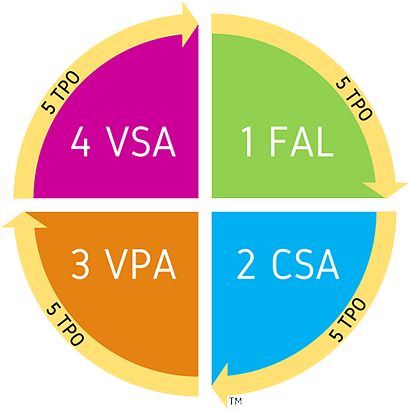Where can I see all my courses?
SUPPORT
Last Update 3 years ago
Once you have logged into your account, click on the green button at the top of the page that says: "My Courses". You can find the courses you are currently enrolled in by using the pagination menu at the bottom of the page. Once you locate the course you wish to enter, Click on the button "Course Details" for a brief description and information about the course or, to track your progress, use the button that says: "Start lesson".
If you clicked on Course details, you will need to click on the blue button labeled: "GO TO LESSON" to be able to view all the course content.